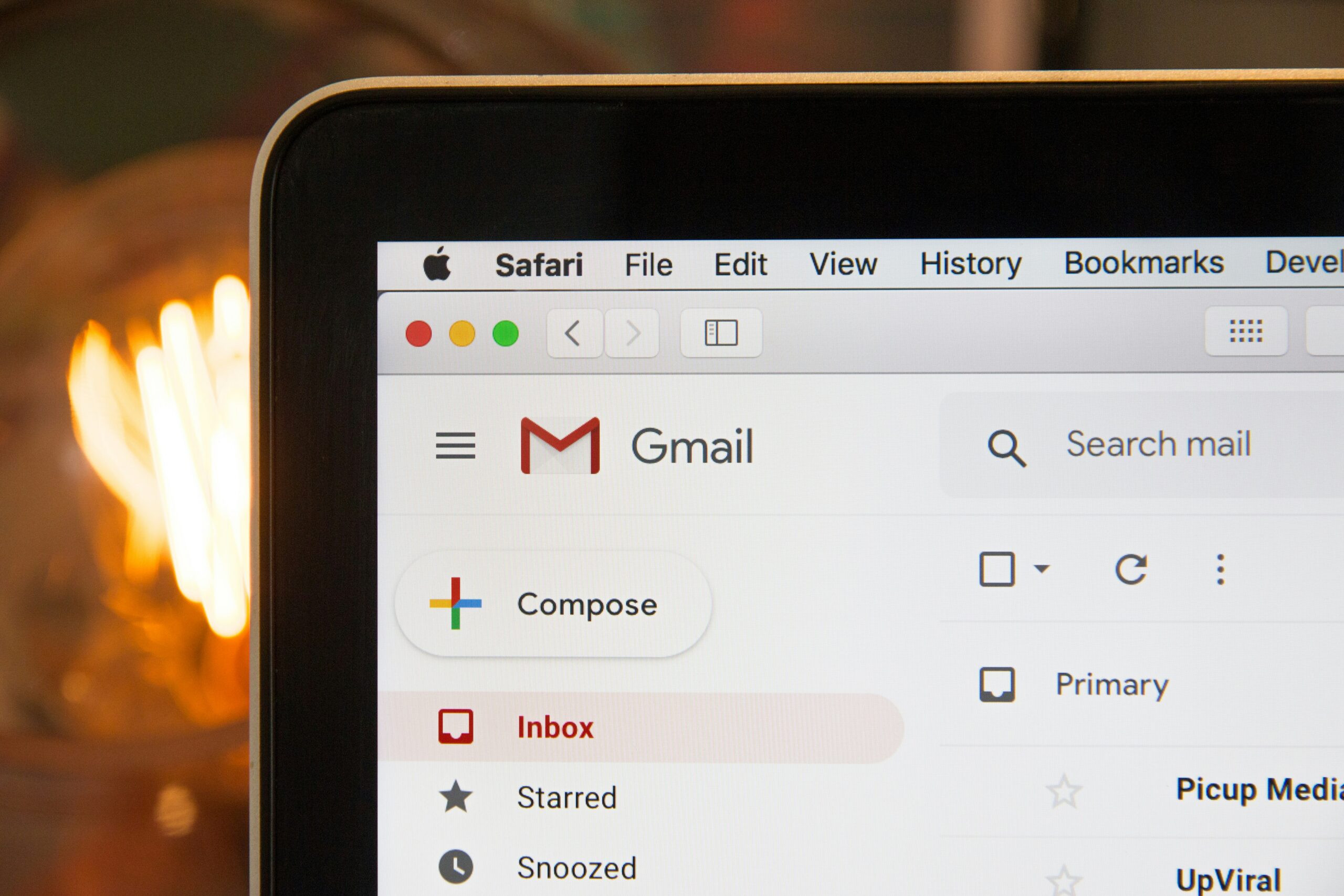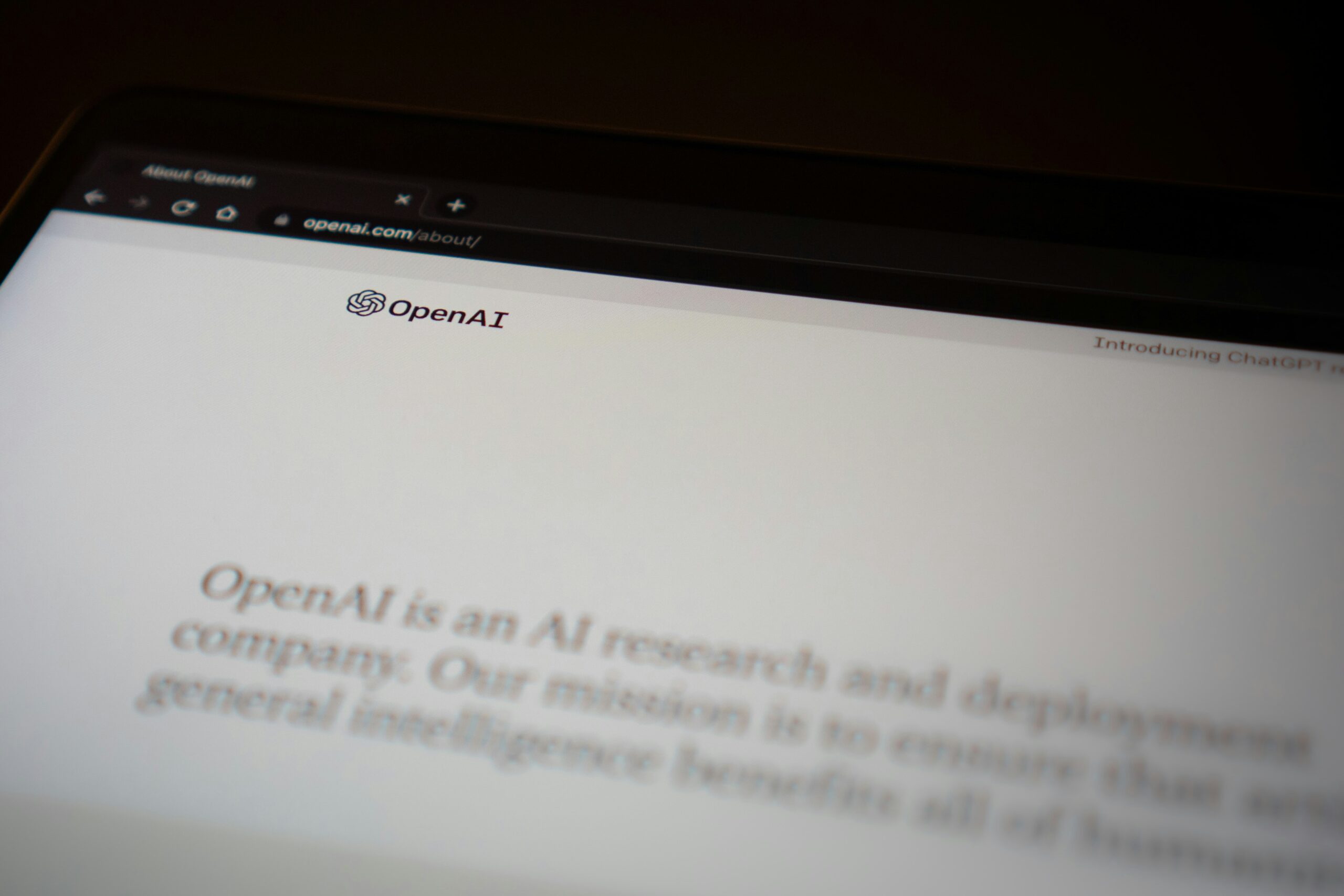Let’s start with the obvious: email still works. In fact, it’s more powerful than ever—if you do it right.
But most creators, founders, and professionals fall into two traps:
- Writing emails that sound like they were made by a robot (ironically, without using one).
- Or spending hours trying to sound clever, warm, and clear—and never sending anything.
AI can help you do both better: write faster and sound more like yourself.
In this article, we’ll walk through how to:
- Write Better Emails with AI
- Build automated outlines and flows
- Use AI for personalization, voice, and pacing
- Avoid spam triggers and improve subject lines
Why AI + Email Is a Power Combo
AI won’t replace great email strategy. But it makes execution 5x faster.
Most people stall at the blank page. AI kills that blocker in seconds. It gives you:
- Outlines to start with
- Drafts to refine
- A rhythm to stay consistent
Think of AI like your ghostwriter—with a fast trigger finger and zero writer’s block.
Step 1: Build Automated Email Flows + Outlines
Start by designing your flow. You can always adjust the writing later.
Promo Sequence (Product Launch / Offer)
Basic Structure:
- Announcement (introduce what + why it matters)
- Benefits (pain points solved)
- Proof (case studies, testimonials)
- FAQ or Objections
- Final CTA / Deadline push
Prompt Example:
"Write a 5-email sequence promoting a new digital course. Each email should have a unique focus and build toward urgency. Tone: confident but friendly."Welcome Sequence (New Subscribers)
Basic Structure:
- Welcome + personal story
- Value recap (what they can expect)
- Best content / resources
- Product or service intro
- Soft CTA to engage (reply, follow, explore)
Prompt Example:
“Write a 5-part welcome email series for a newsletter on AI productivity. Each email should be 150–200 words with a clear CTA. Tone: warm, smart, curious.”
Now you have a map. No more guessing what to send next.
Step 2: Use AI for Personalization, Voice Matching, and Pacing
Here’s where the real advantage kicks in.
Personalization (Without Being Creepy)
Use fields like:
- First name
- Company
- Interest (based on quiz, form, or behavior)
Prompt Example:
"Write an email to [Name], who just downloaded the AI Toolkit. Reference the toolkit and suggest the next best resource for them."You can also:
- Reference their time zone or habits
- Segment by lead score or interest
Voice Matching
Want your emails to sound like you?
Use this prompt:
“Rewrite this email in the voice of someone who is sharp, slightly humorous, and deeply pragmatic. No fluff. Punchy tone.”
Or paste in past emails and ask ChatGPT to mimic the tone.
Pacing + Readability
People skim. AI can help.
Prompts to clean and format:
- “Make this more scannable with bold, bullets, and short paragraphs.”
- “Turn this long email into a 3-paragraph version with a CTA.”
Keep mobile in mind: 40–50% of people read on their phones.
Step 3: Avoid Spam Triggers + Optimize Subject Lines
AI can help with deliverability too.
Avoiding Spam Filters
Common red flag words:
- Free!!!
- Buy now
- Urgent
- Risk-free
Instead, prompt AI to:
"Rewrite this email to maintain persuasion but avoid common spam triggers. Keep it under 200 words."Subject Line Optimization
This is the hardest sentence to write. Let AI draft 10.
Prompt:
“Write 10 subject lines for this email. Mix curiosity, urgency, and clarity. Keep them under 9 words.”
Bonus Prompt:
“Score these subject lines for emotional impact and open rate. Suggest which to test.”
You can even use tools like:
- CoSchedule Headline Analyzer
- SubjectLine.com
- Instantly.ai Spam Checker
Pro Tips for AI Email Workflows
- Write first drafts with ChatGPT, edit like a human
- Save prompt stacks in Notion for reuse
- Use Zapier to trigger emails based on behavior (downloads, signups, etc.)
- Test 2 subject lines per campaign and track open rates
Tools We Recommend:
- ChatGPT / Claude — Drafting + rewriting
- ConvertKit / Beehiiv — Email automation
- Notion — Prompt library + email archive
- Grammarly / Hemingway — Final polish
What to Do This Week
- Draft a 5-email welcome or promo flow using ChatGPT
- Use personalization tokens and test different tones
- Write and test 5 subject lines
- Run final emails through a spam checker
- Schedule and automate the flow in your ESP
Want to learn how to do this and more? Find out how at SmartRoadAI.com
The bottom line
Email isn’t dead. Boring, bloated email is.
AI gives you the leverage to write fast, stay sharp, and never stare at a blinking cursor again.
You don’t need a bigger list. You need better messages.
Let AI do the heavy lifting. You bring the insight, tone, and timing.
Because the best emails don’t just land. They get read, remembered, and acted on.