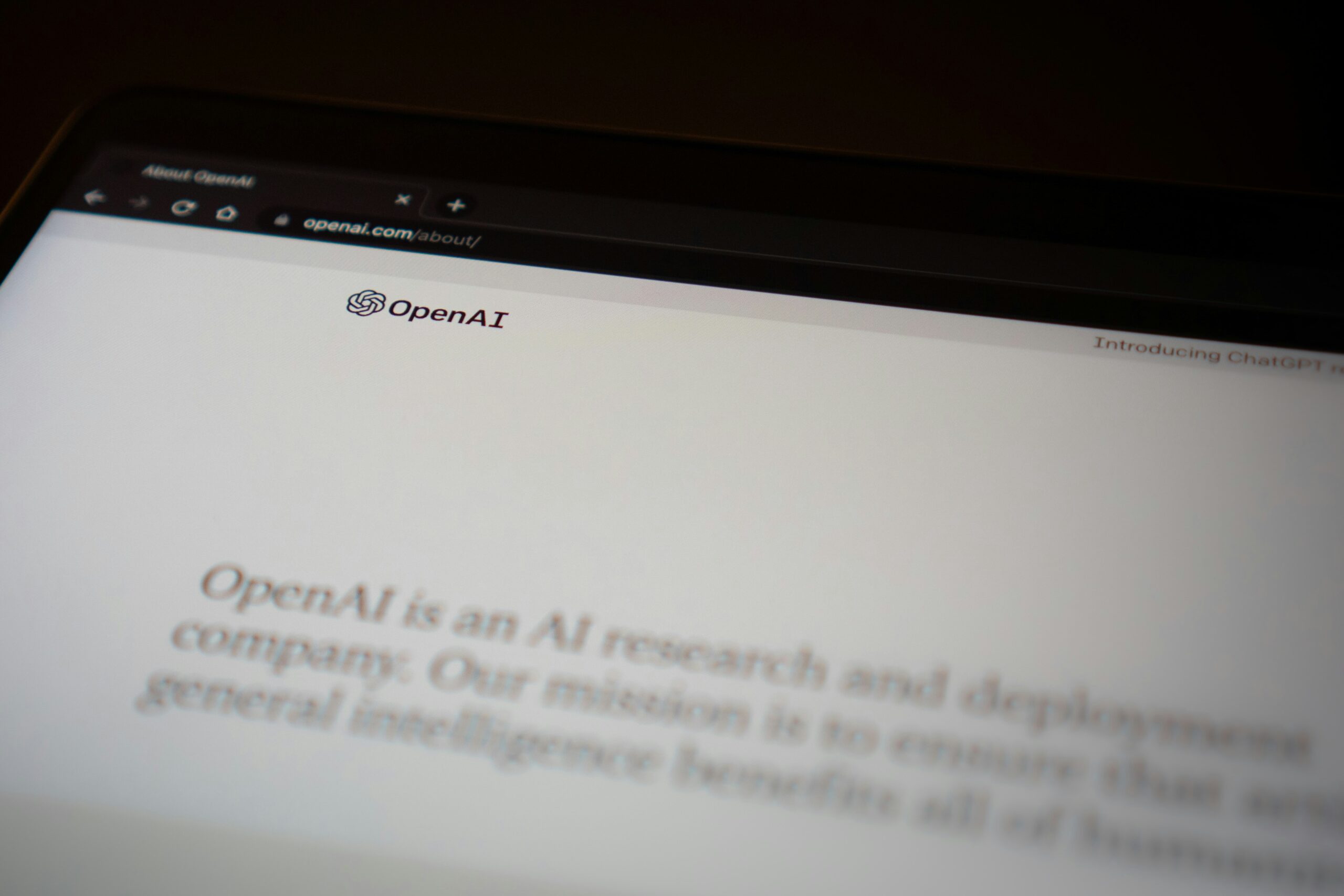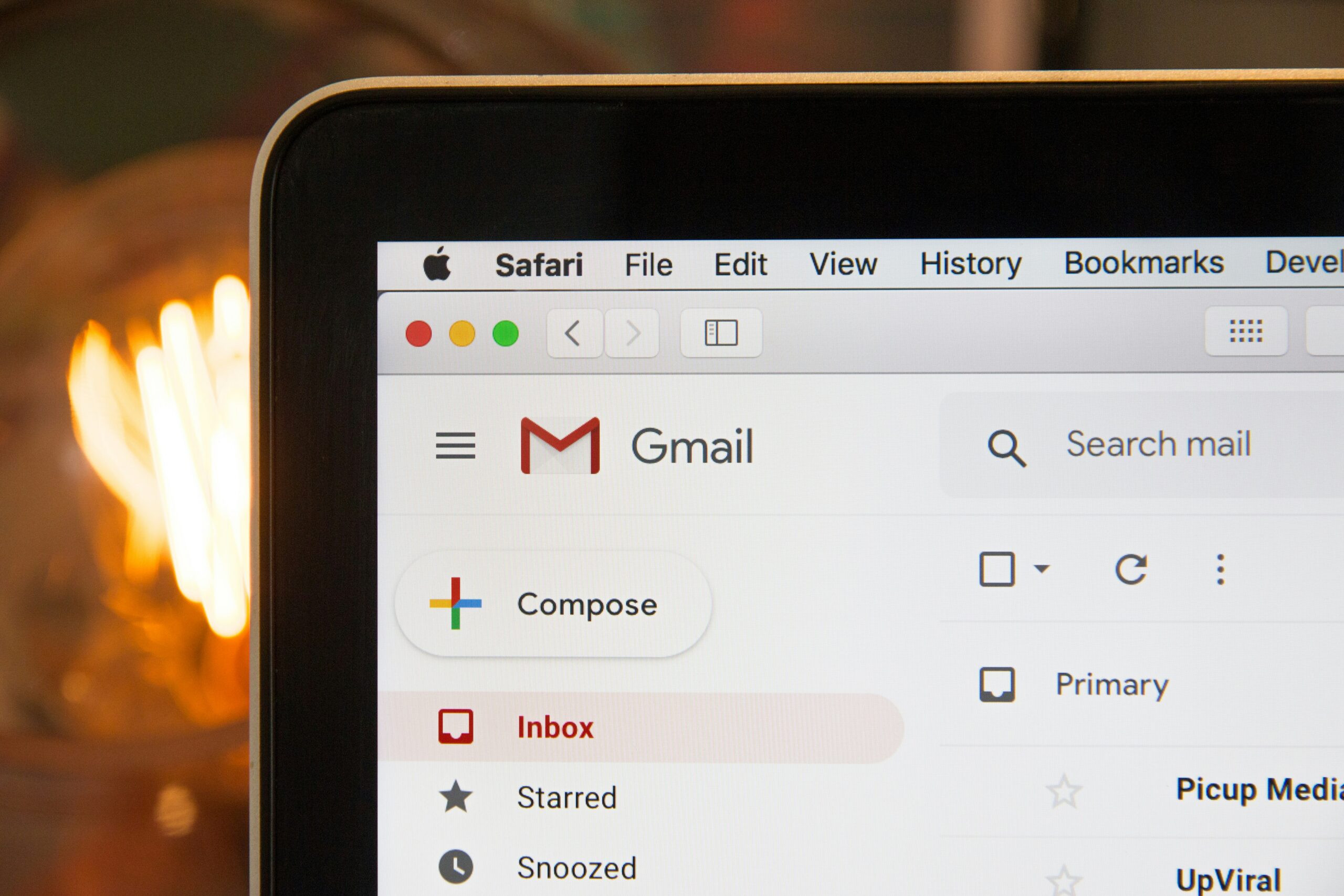The biggest mistake professionals make? Updating their resume and LinkedIn only when they’re desperate.
The second biggest? Writing them like a job description, not a highlight reel.
In today’s market, your resume and LinkedIn aren’t passive documents. They’re positioning tools—and AI can help you rewrite, quantify, and optimize them faster than you think.
This guide will help you:
- Rewrite your resume with AI prompt packs tailored to your role
- Generate achievement-based bullet points with metrics
- Customize LinkedIn headlines, summaries, and skills to match your goals
Let’s turn your career experience into a story that sells.
Step 1: Rewrite Your Resume with Intelligent AI Prompt Usage
Your resume is not a historical log—it’s a pitch.
AI helps eliminate:
- Generic language (“responsible for…”)
- Fluffy buzzwords (“team player,” “hardworking,” “detail-oriented”)
- Passive phrasing that hides your impact
Prompt to Rewrite Your Resume by Role
Prompt:
"Act as a career coach and resume writer. Rewrite this resume for a [job title] applying to [industry/role]. Use strong action verbs, remove passive voice, and emphasize impact."Paste your current resume and let GPT:
- Refine the wording
- Reorganize your sections
- Match tone to your desired job level
B. Role-Specific Prompt Variations
Prompt examples:
"Rewrite this resume for a senior product manager targeting tech startups. Emphasize growth, cross-functional collaboration, and product-market fit.""Rewrite this resume for a nurse transitioning into healthcare operations. Focus on process improvement and patient outcomes."These variations make your resume speak to the future role, not just the past job.
Step 2: Generate Metric-Driven Bullet Points
People don’t hire responsibilities. They hire results.
AI helps you reframe what you did through the lens of:
- Data
- Time saved
- Revenue influenced
- Problems solved
Prompt to Generate Bullets with Impact
Prompt:
"Turn these responsibilities into achievement-focused bullet points. Include quantifiable metrics, timeframes, or before/after results where possible."Paste a generic job duty:
- “Managed client accounts” becomes
- “Managed 18+ client accounts, increasing retention by 23% over 12 months through proactive reporting and weekly check-ins.”
Add Scope and Scale
Prompt:
"Rewrite this to emphasize scale: how many clients, team members, budget, or regions were involved?"Let AI push your accomplishments toward clarity and magnitude.
Step 3: Customize Your LinkedIn Headline + Summary
Your headline and summary are the most scanned and least optimized parts of your profile.
Done right, they:
- Attract recruiters
- Build connection with future clients
- Signal your next move
Rewrite Your Headline for Clarity and Keyword Fit
Prompt:
"Write 5 LinkedIn headline options for someone with [role] experience, targeting [future role or industry]. Include keyword-rich phrasing and a clear value proposition."Example:
- “Marketing Manager | Scaling Content & SEO for SaaS Startups”
- “Healthcare Ops Leader | From Patient Care to Process Design”
Refresh Your About Section
Prompt:
"Write a LinkedIn summary for a [role] with [X] years of experience. Include 3 career highlights, current focus, and what type of opportunities you're exploring. Keep it human, not robotic."Follow up:
“Now rewrite with a slightly more personal, confident, and first-person tone. Make it sound like someone you’d want to meet for coffee.”
Customize Skills and Endorsements
Prompt:
"Suggest 10 high-impact LinkedIn skills to add for someone in [role] targeting [industry or level]. Match them to current hiring trends."Then ask:
“Which of these are underused but valuable keywords recruiters look for?”
Pro Tips for AI-Optimized Career Materials
- Don’t lie. AI can exaggerate—review everything and keep it honest.
- Refresh quarterly. Revisit your resume and LinkedIn every 90 days.
- Match job descriptions. Paste in the role you’re applying for and prompt:
"Tailor this resume to match this job description with phrasing alignment and keyword optimization."Tools to Use:
- ChatGPT / Claude — resume rewriting, bullet generation, LinkedIn optimization
- TealHQ — job tracker with keyword matching
- Jobscan — ATS matching and optimization
- Notion — career journaling and prompt storage
Weekly Workflow Example
Monday:
- Update resume with AI prompts
- Tailor version for 1–2 job roles
Tuesday:
- Add metrics to 3–5 key bullet points
- Clean formatting and layout
Wednesday:
- Refresh LinkedIn headline + summary
- Add or remove 5 keywords in skills
Thursday:
- Review job descriptions and tailor resume again
- Reach out to 3 people in your target field
Friday:
- Save a clean PDF + Notion copy
- Bookmark prompt templates for future use
What to Do This Week
- Run the resume rewrite prompt for your current role
- Use AI to upgrade 3–5 bullets with metrics and results
- Generate 5 new LinkedIn headlines and update your profile
- Customize your About section with a conversational prompt
- Audit and update your skills to match current trends
Want the AI Resume + LinkedIn Optimizer Toolkit with done-for-you prompts, examples, and templates? Grab it at SmartRoadAI.com
The bottom line
Your resume and LinkedIn don’t just reflect your past. They signal your future.
AI won’t get you the job—but it will help you stand out, sharpen your story, and move faster.
You already have the experience. Let AI help you tell it better.