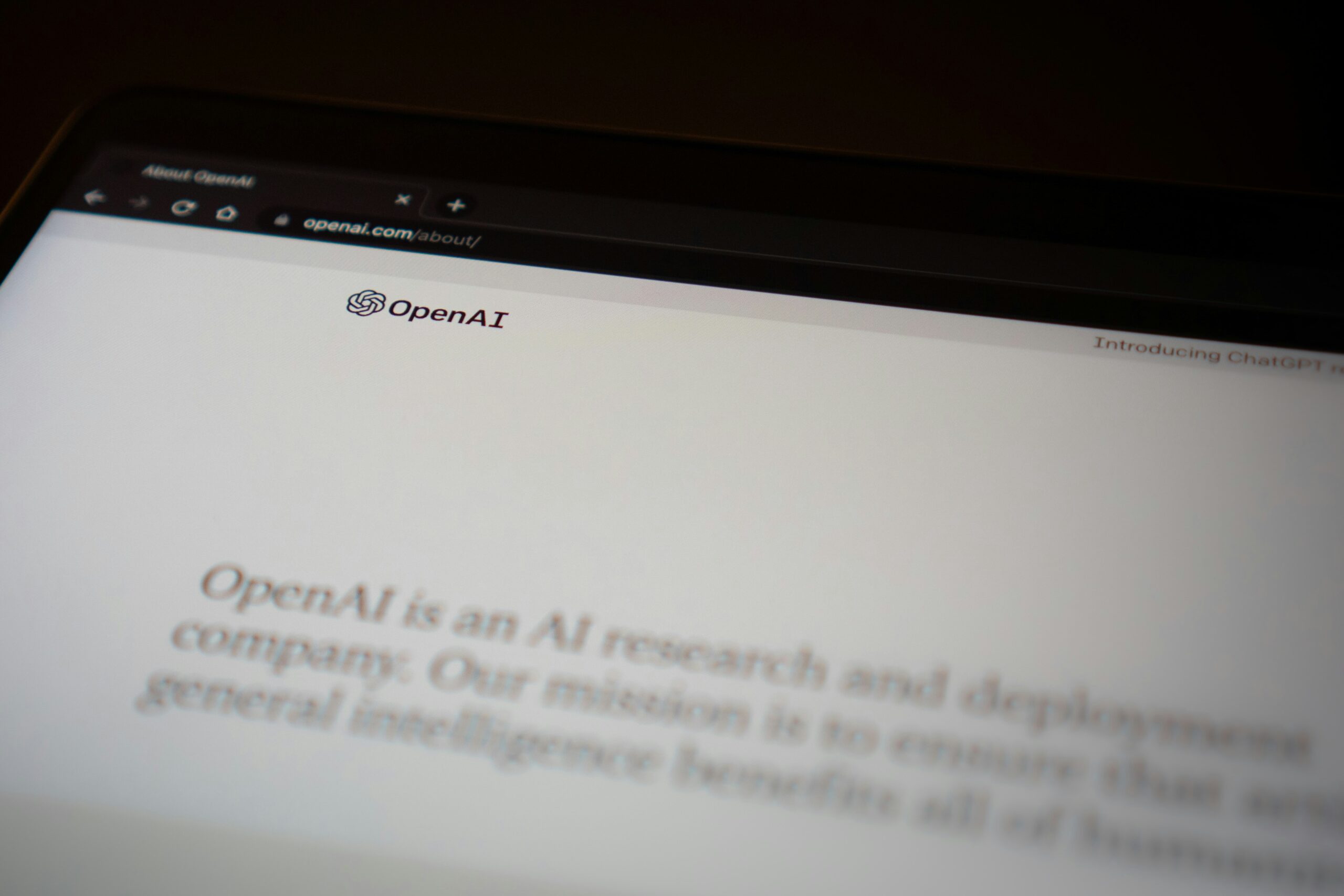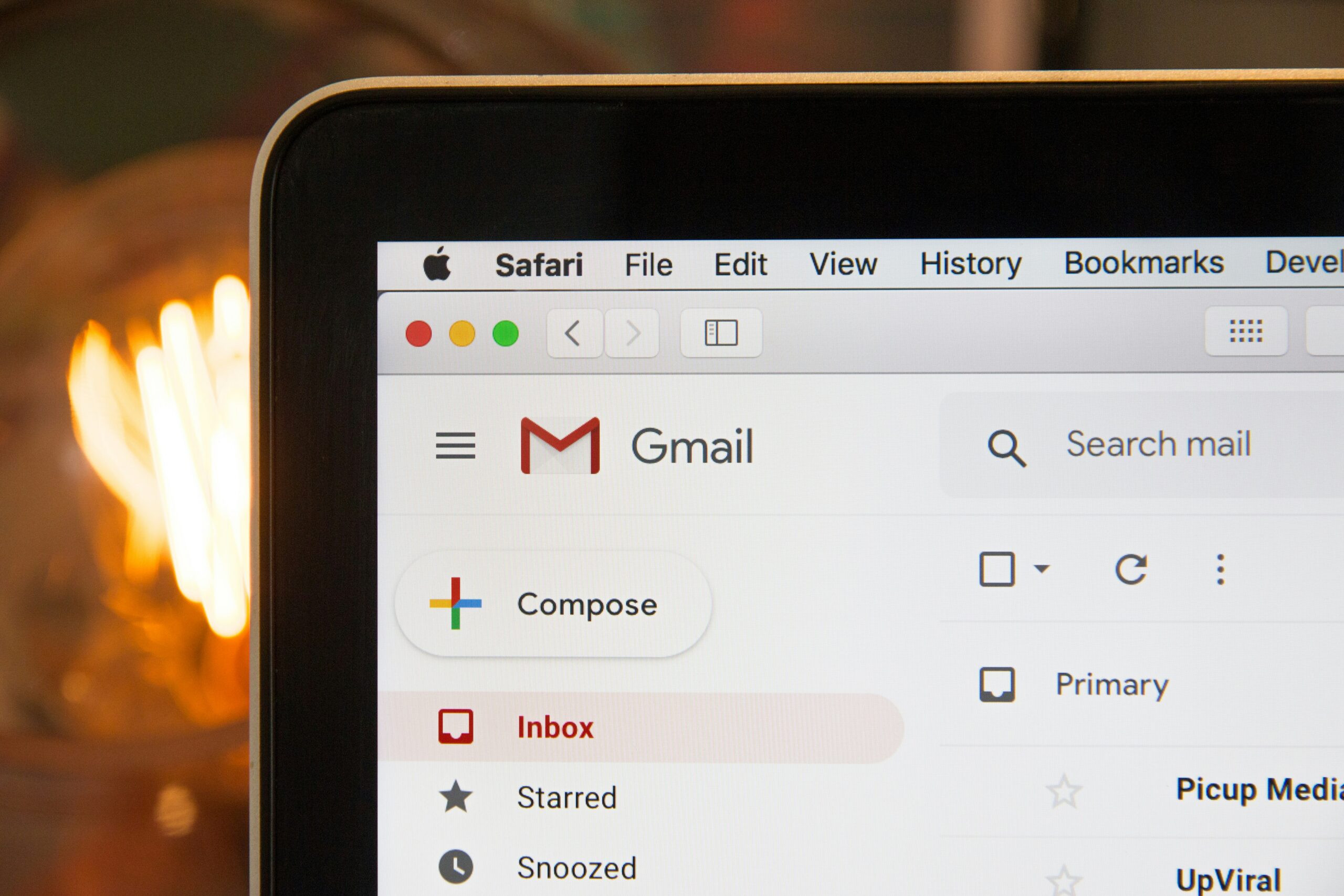The Ultimate Daily Planning Routine with ChatGPT
Most professionals are running on duct-taped productivity systems. A notes app here, a checklist there, and a calendar filled with meetings that feel more like distractions than direction.
What you need isn’t more hustle. You need a repeatable daily operating system—one that helps you prioritize, timebox, and reflect. And with ChatGPT as your planning partner, you can build it in minutes and refine it for life.
Let’s build your new daily rhythm with equal parts narrative and system.
Why Your To-Do List Is Broken
Here’s the uncomfortable truth: most to-do lists are procrastination disguised as productivity.
• They lack context.
• They ignore time constraints.
• They assume you have infinite energy.
A Stanford study found that prioritizing tasks by urgency alone led to a 25% drop in effectiveness compared to prioritizing by impact.
Enter ChatGPT.
With the right prompt, it can:
• Rank your tasks by ROI
• Schedule them based on energy levels
• Suggest what to drop, defer, or delegate
That means you stop reacting to your day and start running it.
The 5-Step AI-Powered Planning Protocol
Here’s your new daily routine:
1. Start with a Brain Dump (Manual)
Every morning, spend 3 minutes writing down everything that’s on your mind:
• Tasks
• Meetings
• Open loops
• Friction points
This isn’t about sorting. It’s about capturing.
2. Input into ChatGPT
Paste your brain dump into ChatGPT with this prompt:
“Act as my productivity strategist. Here’s my task list. Prioritize these based on impact and urgency. Recommend a 3-task focus for today, timeboxed into deep vs. admin blocks.”Optional: Include your calendar for context.
3. Review the Output
ChatGPT will return:
• Top 3 high-leverage tasks
• Suggested times to do them (deep work in the AM, admin in PM)
• What can be postponed or delegated
This removes the decision fatigue that kills momentum before 9:00 AM.
4. Timebox Your Day
Now take the recommendations and slot them into your calendar.
Apps like Google Calendar, Sunsama, or Motion make this easy. Your day now becomes:
• 9:00–11:00 AM: Strategy proposal (deep work)
• 11:30–12:00 PM: Team responses (admin)
• 2:00–3:30 PM: Client deliverables (deep work)
This isn’t just about scheduling. It’s about protecting cognitive energy.
5. End with a Daily Recap + Reflection Prompt
At the end of your day, return to ChatGPT and drop this:
“Here are the 3 tasks I tackled today. Recap what I completed, suggest one improvement for tomorrow, and prompt one personal insight to reflect on.”
Why it works:
• You close the loop on your day
• You reinforce progress
• You uncover behavioral patterns
Automating the Routine: How to Systematize This
If you want consistency, systematize:
Tools to Use:
• ChatGPT or GPT-4: For prompts and logic
• Zapier: To automate task summaries from tools like Notion or Todoist
• Google Calendar: For visualizing your day
• Notion: For storing outputs and journaling
Automation Ideas:
• Trigger daily planning prompt at 8 AM with Zapier
• Auto-copy tasks from Todoist to ChatGPT via API
• Summarize daily events at 6 PM and send to Notion for recap
This turns your routine into a self-maintaining system.
Real Comparison: AI vs. Manual Planning
Let’s talk numbers.
In a two-week trial with professionals using both methods:
• Manual planning users completed 61% of planned tasks
• AI-assisted planning users completed 84%
• AI users reported 38% lower decision fatigue
• They also averaged 52 minutes saved per day
That’s 4+ hours per week.
It’s not just about speed. It’s about clarity and compounding.
Sample Prompts You Can Copy
Morning Planning Prompt:
“Here’s my to-do list: [paste list]. Sort by impact, urgency, and time needed. Suggest a 3-task focus, plus quick wins and what to ignore.”Afternoon Reset Prompt:
“What’s the most important thing I haven’t done yet? I have 90 minutes left. Prioritize based on my earlier list.”Evening Reflection Prompt:
“Today I did: [task list]. What did I do well? What should I improve? What pattern do you see emerging in how I work?”Store these in a Notion database or use a custom GPT assistant.
What to Do This Week
1. Run a manual vs. AI planning test for 5 days
2. Use the same task inputs
3. Track:
• Task completion rate
• Time saved
• Mental clarity
4. Decide if AI should co-pilot your week going forward
Want pre-built dashboards, prompt templates, and automation guides? Get the Daily Planning OS Kit at SmartRoadAI.com.
The bottom line
Time isn’t your problem. Allocation is.
A good day isn’t built by default. It’s designed—with clarity, constraints, and consistency.
ChatGPT is more than a chatbot. It’s your daily operator, your second brain, and your personal strategist.
Use it right, and you won’t just get more done—you’ll get the right things done.
Because the goal isn’t to finish your list. It’s to move the needle.